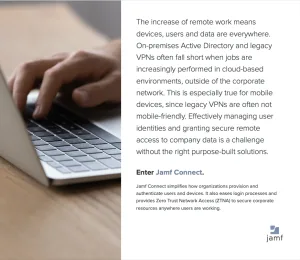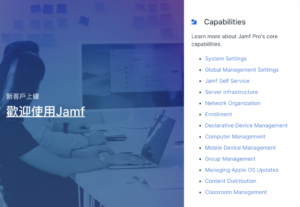Customer
Concordia International School Shanghai
Background
Since its founding in 1998, Concordia International School Shanghai has not only provided its students with an outstanding academic program, but also allowed them to find their unique campus life among a dynamic, quality faculty and a colorful student community. Concordia is connected to the 175-year-old Lutheran Church Missouri Synod (LCMS). The school has more than 1,200 students from nearly 35 countries around the world and approximately 260 faculty and staff from nearly 10 countries, 80 percent of whom are foreign.
Challenge
- Unable to download App in other regions
Each country accesses a different version of iTunes or the App Store, some oversea apps are unaviable for domestic registered users. Concordia has been using several Apple IDs in the US to log in to all devices for purchases, and this remains true even with ASM (Apple School Manager). Choosing this approach does not only not meet the AppleID usage specification, but the downloading and updating of applications will require manual intervention, and more problematically, the timely updating of systems and software needed for teaching and learning cannot be guaranteed.
- Middle School Mac
Since middle school students are undisciplined and playful, teachers are unable to keep track of students’ computer usage in class, even if the teacher walks between students, students can quickly switch back to the study material. Therefore, it is often the case that teachers lecture in class while students play computer games in their seats.
To solve this problem, IT gives a solution by using the Classroom App to help teachers manage the use of Macs in the classroom, based on the existing device management. The teacher can not only help students open the required web pages and apps remotely, but can also view the students’ computer screens. Since using Classroom Management, teachers have typically reported improvements in the above issues.
Although it is convenient to use classroom management applications, problems are often encountered when configuring classroom, for example:
- The number of classrooms that need to be created is more than 900. Each student may be in a different classroom for a different subject because they are not in a fixed class.
- The number of classrooms to be created is very complex. Each teacher may be in a different classroom, and each teacher has many classes.
- Classroom changes are frequent and varied. In addition to the frequent changes in classrooms caused by students enrolling or transferring to other classes, in some cases, the presence of short-term substitute teachers requires classroom adjustments all well.
All these problems will be a big workload for classroom management and maintenance staff. Therefore, it is urgent to find an alternative to manual maintenance.
Story
After communicating with the school, we learned that the school adopted PowerSchool, a student information system (SIS). by integrating ASM with the support list of SIS, we could open the complete link from SIS to ASM, from ASM to Jamf, and from Jamf to the student side, and realize centralized management of student and class information and automatic creation and update of classes. The process is as follows.
- Student, teacher and class information in the SIS is maintained by the Admissions Department in conjunction with each academic department.Information within the SIS is automatically updated and synced to Apple School Manager on a regular basis, and Apple School Manager automatically creates managed Apple IDs for students and teachers as well as classes.
- Student, teacher and class information from Apple School Manager is automatically updated and synchronized to Jamf Pro on a regular basis, and Jamf Pro automatically creates and updates student and teacher user and class information.
- Student devices will automatically add or update classes that are synced in Jamf Pro.
Results
Apple School Manager (ASM) restricts the regions of use, but the solution we provide enables Concordia to purchase apps from previously unavailable overseas regions.
With our help, the school successfully completed the PowerSchool (SIS) integration with Apple School Manager (ASM) and tested the processes. The integration results show that IT staff no longer need to spend a lot of effort on student, teacher, and class information, but only need to ensure that the data is synchronized properly throughout the process. This full integration has given the school a lot more power in terms of equipment and instructional management. In the past, the IT staff had to keep track of a lot of information about how classrooms were configured and spend a lot of time getting confirmation from teachers.
Industry
Schools for children of foreigners
feature
- SolutionKeys ABM help get Apps from App store outside China.
- Jamf integrates seamlessly with Apple School Manager, improving Apple deployment and management workflows.
Our integration offers:
- SIS integration
- Device setup
- Shared iPad capabilities
- Classroom management
Apple’s Classroom app empowers teachers to streamline classroom instruction, encourage interaction and collaboration, focus a student’s device on a specific app or webpage, and inspect the students’ device screens to ensure orderly teaching.