On 15 November 2023 Jamf updated iOS Self Service to version 11.2.0, after the upgrade you may not be able to access the Jamf Pro server as shown below:
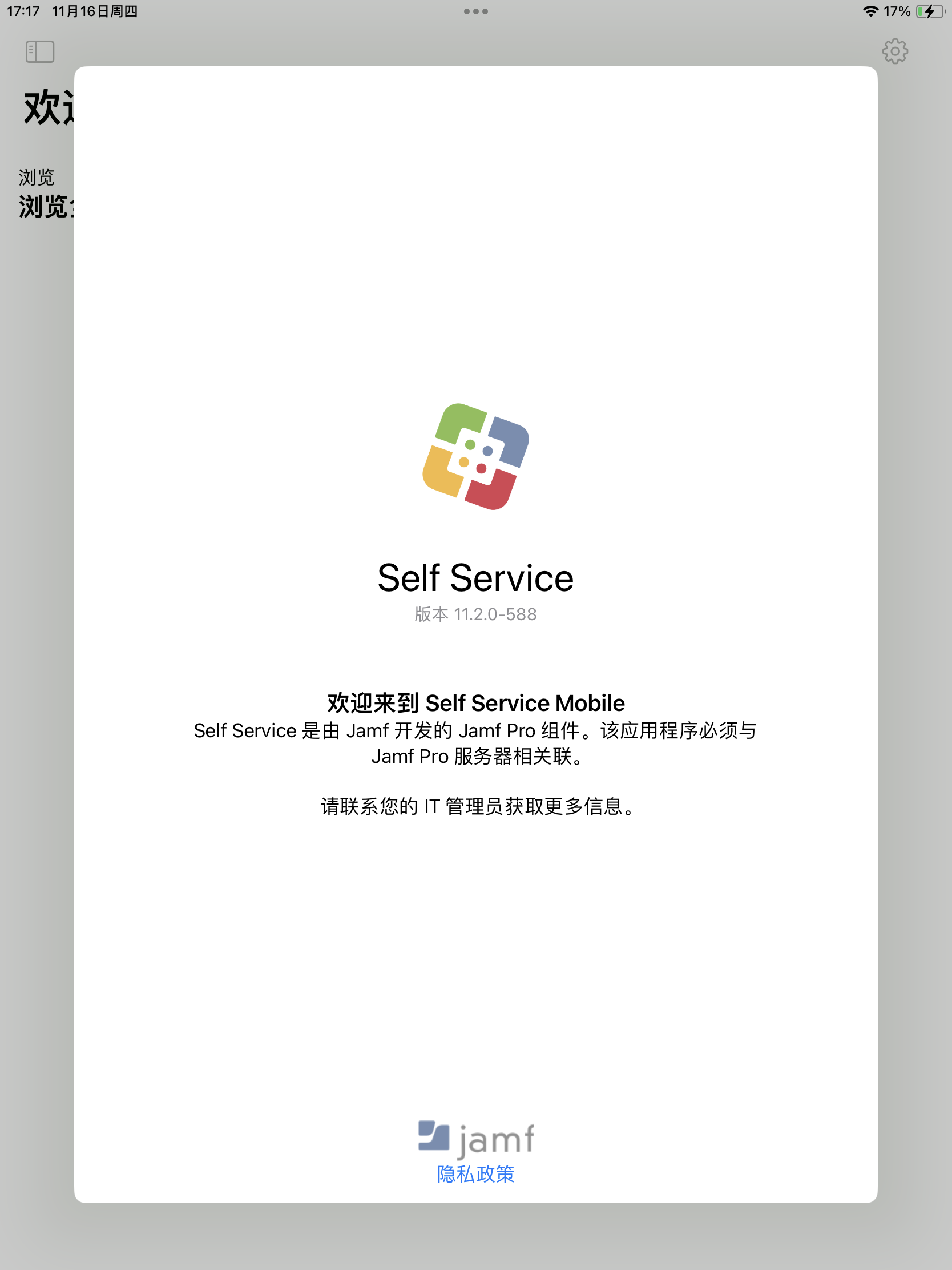
To resolve this issue, please upgrade to version 11.2.1, or go to Devices > Mobile Device Apps > Jamf Self Service > Edit > App Configuration, copy the following Preferences and overwrite them to update iOS Self Service’s App Configuration:
<dict>
<key>INVITATION_STRING</key>
<string>$MOBILEDEVICEAPPINVITE</string>
<key>JSS_ID</key>
<string>$JSSID</string>
<key>SERIAL_NUMBER</key>
<string>$SERIALNUMBER</string>
<key>DEVICE_NAME</key>
<string>$DEVICENAME</string>
<key>MAC_ADDRESS</key>
<string>$MACADDRESS</string>
<key>UDID</key>
<string>$UDID</string>
<key>MANAGEMENT_ID</key>
<string>$MANAGEMENTID</string>
<key>JSS_URL</key>
<string>$JPS_URL</string>
</dict>
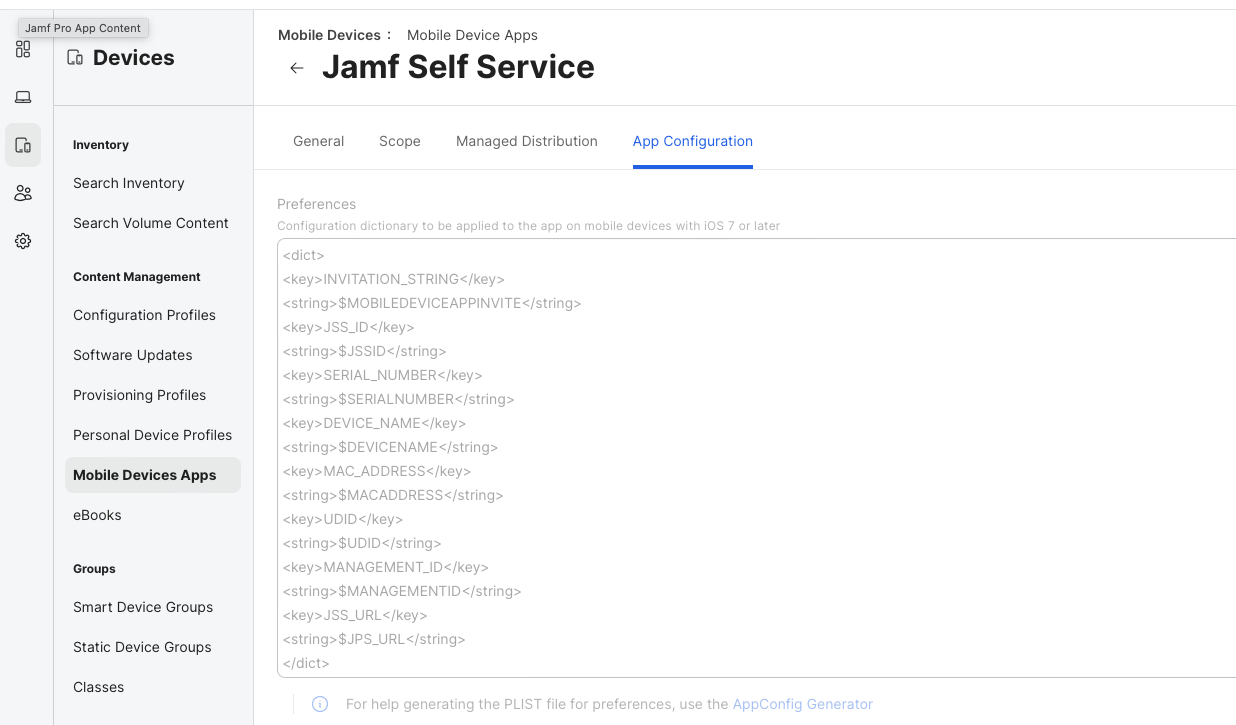
The new settings will be automatically pushed to the iOS client to update the configuration after it is saved, eliminating the need for a fresh install.
