Equipment inventory information is a basic element of equipment management, although the equipment will automatically upload hardware and software information after registering to Jamf Pro, there are still some information that can’t be directly accessed or automatically updated, such as equipment user information, purchase information, asset number and other information. Next, we will introduce you how to use Preload and The MUT.app to add or update these information in bulk.
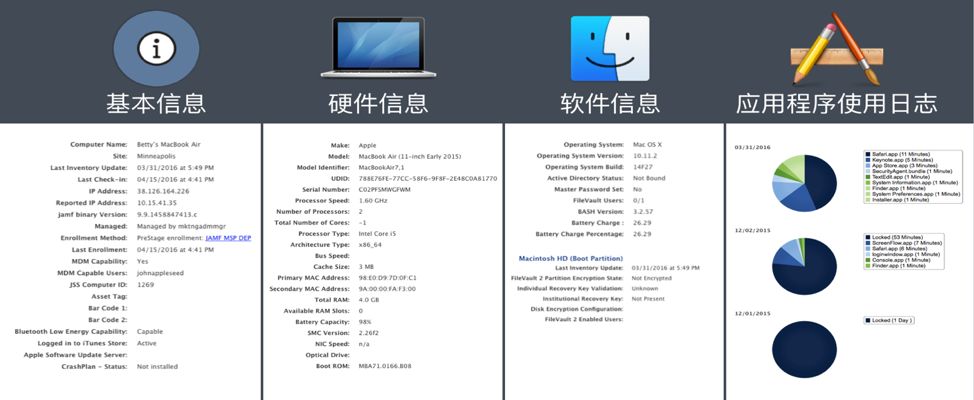

The Inventory Preload feature allows the upload of inventory data for computers and mobile devices prior to device enrolment, which will be applied or updated to the inventory information of the computers or mobile devices, allowing for a more complete record of device information.
A guide to using Inventory Preload can be found at: https://docs.jamf.com/10.12.0/jamf-pro/administrator-guide/Inventory_Preload.html
The MUT.app is not provided by Jamf, but it can be used to batch update JamfCloud or on-prem Jamf device inventory information, and it is easy to use. Before Inventory Preload was added to Jamf Pro, The MUT.app has been a great software used by Jamf Pro administrators. Before Inventory Preload was added to Jamf Pro, The MUT.app had been a great piece of software used by many Jamf Pro managers. This software does the same thing as Inventory Preload. You can get this app from the App Store or the developer blog.
For download and instructions on how to use The MUT.app please refer to: https://jssmut.weebly.com/
